You see, one of the minor annoyances of life in the digital age for artists is that most scanners are not big enough to scan in one pass anything larger than 11 by 17 inch originals. What you end up doing is scanning half of the piece, then turning it around and scanning the other half. Because it is almost impossible to put both sides in at exactly the same angle, you must then carefully piece both sections together, rotating one (or both) of them JUST enough so that they match up. Depending on how complex the art is, it can be a VERY frustrating task.
So, taking Mike's suggestion to heart, I decided to try it out when I got home today. I did three experiments, and they all worked. Here's one of the more difficult tests.
I scanned this piece -- an original TMNT Volume 2 cover which Steve Lavigne had painted -- in two pieces. I even rotated both pieces a little bit more off-kilter than they were scanned, just to make it a little harder for the software. Here are the two pieces...


And here, after less than a minute of processing, is the stitched-together result. (I didn't rotate the finished piece into perfect vertical alignment, so you could see exactly how it came out of Panorama Maker 4.)
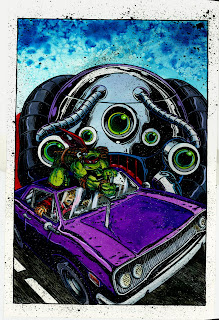
Pretty darned good, I'd say! -- PL

13 comments:
Cool. I suppose it would be a lot simpler if scanners were just bigger, but hey, what can you do?
I like the colors on this, btw. Looks different than the final cover for the issue ended up being. Why is that?
If this really works, the company that makes the program should actively market it to comic artists. Since practically nobody in the comic biz has an 11x17 scanner because of the price jump this would be a real boon.
Little things like this that make your life easier go a long way.
What a great idea! I have a bunch of art that is was too big to scan in one piece.
I had downloaded Panorama Maker 4 on your suggestion, but haven't had time to play with it. Now I have another good use for it.
Stan Sakai
" Stan said...
What a great idea! I have a bunch of art that is was too big to scan in one piece.
I had downloaded Panorama Maker 4 on your suggestion, but haven't had time to play with it. Now I have another good use for it.
Stan Sakai"
Stan, have fun with it! There are a couple of odd things I have already discovered about using Panorama Maker to stitch together scans. First -- and probably most important -- each piece has to be exactly the same size. You can achieve this by simply using the exact same area of your scanning bed to make the scans... and don't trim the pieces when the scans are finished.
Another issue -- which I am still scratching my head over -- is that occasionally you have to rotate vertical scans to the horizontal and use Panorama Maker's "vertical panorama" setting to get good results. I had done one experiment scanning, in two vertical slices, a cover of an old Turtle comic. But every time I tried to stitch them, the result was a bizarre collapsed version of the artwork. But when I rotated the pieces 90 degrees and used the "vertical panorama" setting, it worked perfectly.
One other thing that just occurred to me -- I think the latest versions of Photoshop have something called "Merge" which MAY do the same thing as what I'm doing here with Panorama Maker 4. I can't really say, as I have no experience with it. -- PL
" Daniel Schwarz said...
Cool. I suppose it would be a lot simpler if scanners were just bigger, but hey, what can you do?
I like the colors on this, btw. Looks different than the final cover for the issue ended up being. Why is that?"
That's because I asked Steve Lavigne if he would be interested in painting a few original pieces of TMNT cover art I had, with the goal of selling them. Steve painted three of the Volume 2 covers, of which this is one. -- PL
That's pretty awesome. And you didn't have to manipulate the finished picture at all?
I used to work at a museum and we used a specialty oversized scanner for giant maps and cirkit photographs (which are 2-3 feet wide). Even then we had to stitch images together and the result wasn't 100% accurate.
So cool! Yay, Mike!
That turned out awesome. A couple days ago I was able to acquire the building explosion spread from CAW #1 from Kevin. My camera has a similar panoramic feature, so we tried it out. this is how the picture came out.
Click Me!
No nearly as accurate as your program...but you get the idea :-) maybe ill try that program and see how well it'll stitch them :-)
"PL said...
One other thing that just occurred to me -- I think the latest versions of Photoshop have something called "Merge" which MAY do the same thing as what I'm doing here with Panorama Maker 4. I can't really say, as I have no experience with it."
Photoshop CS3 and 4 both have this feature and it is extremely useful. the pieces do not need to be the same size, or direction and there can be multiple pieces. You just select all the files and go to File>Automate>Photomerge
I'd say probably 19 out of 20 times I've had seamless results doing this, I only ever had an issue a couple of times and that was because the piece was so intricate it was having a hard time matching up all the tiny details. If you look at my blog, the couple of traditional pieces on there were put together in this manner. I have a lot of stuff I need to add like this I just haven't gotten around to it yet, but anyways this feature is definitely a lifesaver.
" rossmay said...
That's pretty awesome. And you didn't have to manipulate the finished picture at all?"
No... what you see is exactly what I got after running the two pieces through Panorama 4's "Stitch" process. -- PL
" Adam Riches said...
"PL said...
One other thing that just occurred to me -- I think the latest versions of Photoshop have something called "Merge" which MAY do the same thing as what I'm doing here with Panorama Maker 4. I can't really say, as I have no experience with it."
Photoshop CS3 and 4 both have this feature and it is extremely useful. the pieces do not need to be the same size, or direction and there can be multiple pieces. You just select all the files and go to File>Automate>Photomerge
I'd say probably 19 out of 20 times I've had seamless results doing this, I only ever had an issue a couple of times and that was because the piece was so intricate it was having a hard time matching up all the tiny details. If you look at my blog, the couple of traditional pieces on there were put together in this manner. I have a lot of stuff I need to add like this I just haven't gotten around to it yet, but anyways this feature is definitely a lifesaver."
I have Photoshop CS2 on my laptop, and it also has the "Photomerge" command. I tried it on the image pieces in this blog entry, as well as another image I had scanned in two pieces, and got horrible results, not even close to what I got with Panorama Maker 4. It could be that the version of Photomerge in PS CS2 is not as powerful as it is in the later versions. -- PL
-->> ... goddam!@#!@#$@#$%#$%^%^&&%
..this would save me so many headaches ..
..this old scanner here has handles pieces larger than foot by diameter ect. in some cases .. serious.
Everything kinda comes on a grande scale for me, well allot of the time anyway.
With multiple pieces appearing in one final digital piece or comic .. ..compensating for ' not - so well - manually ' stitched together illustrations, i have to go over the items with brushes or other tools where there will be a break in the connection of layers. As i'm sometimes working to exhaustion .. i sometimes get too numb to care and if i don't rescan a portion of the piece or what have you to ' patch ' the portions i can't seem to get to fit in the layers ..yeh i just go over it with the tools in Illustrator or PS or whatever. And i don't like doing that.
o gee..
and beautiful Baxter ..
-->> Alright, Pete .. it took me 10 million years, but i finally got into the swing of installing and using PANORAMA MAKER.
As far as this one goes..it is has superiority to the other stitching softwares i've been experimenting , PTUI Gui ( or whatever the heck it's called ), and definitely a huge improvement over photoshop.
I have a rather extensive backlog of packaging that i scan ; ( TMNT and non- ) and share on Mikey's TMNT and Stephan's GGM sites .. PM is proving a valuable asset in this. I have yet to utilize it my art works or photos, however.. for now, i am testing it's limits in the packaging uploads.
I also have to strategize and scan the packages in near equal parts to be pieced together.. while PM is very decent to pull the parts together, it is very imperfect.. and odds are that the package final images will come out uniformly.
Seems like it's about 70/30 i get acceptable results.
Quick examples of many that i have now ::
** The TURTLEPULT package from 1993 ..
I scanned the parts in photoshop.. 3 parts. PM stitched it together flawlessly.
*** The back of the package .. rendered horribly for some reason and in PM it looked like the package was printed on silly putty. After wrestling with it for hours, i was going bonkers so i gave up and pieced it together the hard way in Photoshop.
** Both the Front of the 'Cruisin Leo' ..***and the back of the package flat rendered perfectly
..but for much more complex shaped flats like the **Planet Racers Space Bike pack - - it just was too complex for the PM's settings to handle so i again had to piece it together in Photoshop.
The old **Plunger Gun box flat again gave me headaches.. in PM .. but this time it wouldn't even let me get to the option to stitch the package parts together because it declared that the three parts' pixels didn't match. So i pieced it in Photoshop.
***The Plunger Gun's back was much more forgiving and rendered easily.
Basically it's hit or miss with Panorama maker..
but i will admit it's a very easy to use for the most mart and mostly compliments my other digital software. As time has gone on, with my 3 or so of using it .. it's actually becoming a very imperative piece of software in piecing these important and hi-rez scans together saving me many mentally self-destructive and nightmarish hours pf trying to make things fit in other softwares like photoshop or illustrator.
So i really must thank you for introducing me to Panorama maker. I will keep it as one of the necessary tools in my design arsenal. I do look forward to the day i can use it for even more practical means like piecing together images and items that will being going out to clients or what have you.
~ t
Post a Comment